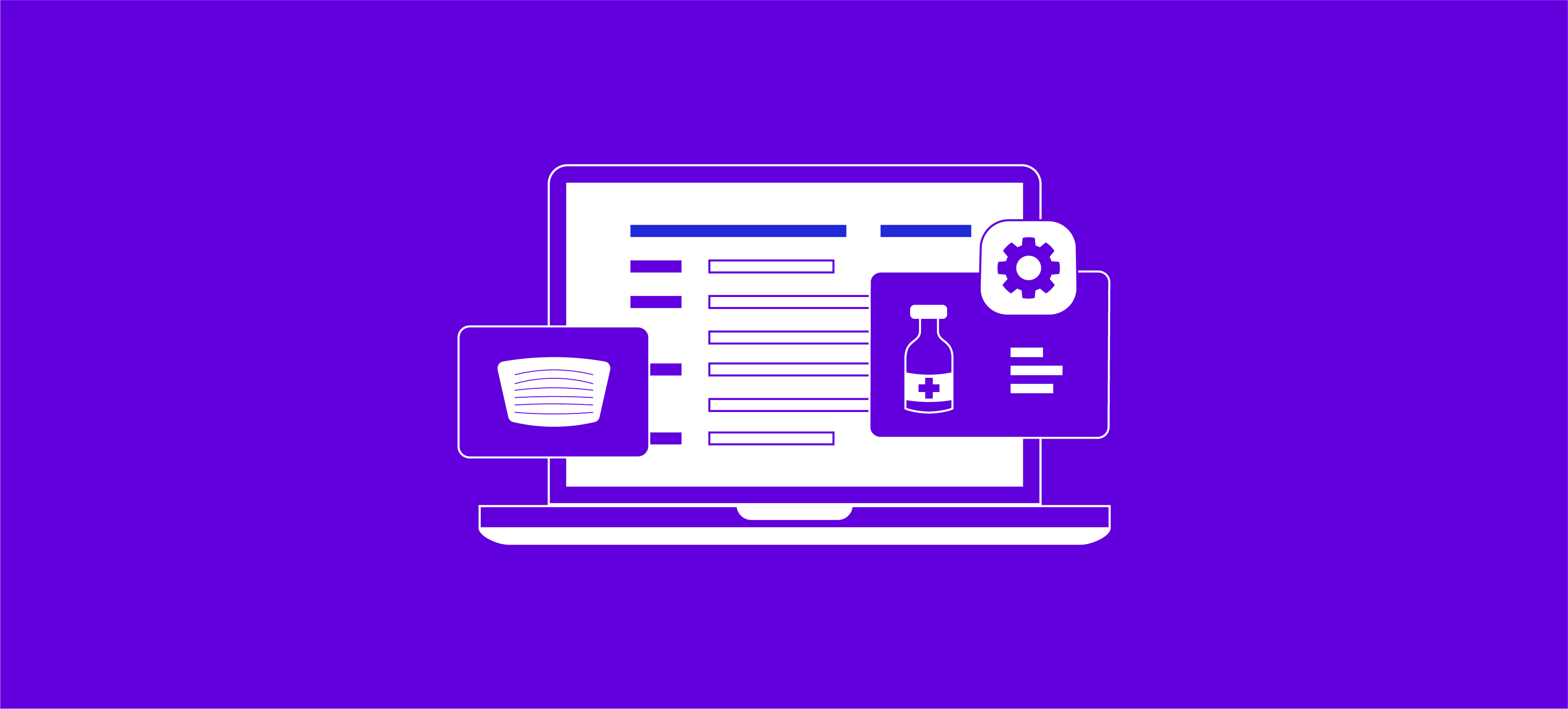
Are you leveraging the full functionality of your eVIPs provider data management system? At symplr, we’re continuously making eVIPs an even more robust workflow solution for credentialing, contracting, network management, quality improvement, ongoing monitoring & compliance, and more. Read on for the Winter 2020 updates and releases.
Manage Provider Applications with eApply
No one likes double data entry and repeated follow-ups for application information. Why do either when you can give initial applicants and re-applicants the flexibility to upload new information or attachments and make edits to their information? eApply takes data-chasing off your plate and enables self-service for applicants.
eApply is a web-based module that gives practitioners, groups, and facilities the tools to apply, attest, and update their applications online. It’s secure and there’s a built-in mechanism to keep your data clean: The information an applicant submits using eApply must be validated by you before being recorded into the eVIPs solution.
New features of eApply include an expansion of Practitioner Type and State set-up options. It’s configurable, allowing you to present different application views to applicants based on their roles, location, and other criteria. Increase the productivity of your payer enrollment, credentialing, and provider relations staff, and check out a demo today.
Track and Measure Quality Performance Data with Survey Form Module
Performance measurement and evaluation are essential parts of quality-driven healthcare. To that end, eVIPs offers Survey Form Module, a web-based tool that allows you to create surveys, schedule providers for specific survey type(s), complete the survey, and report on survey findings in eVIPs. Survey Module also lets you configure the quality measures appropriate to the services provided by your organization in accordance with accreditors and regulators. Track and analyze key indicators to comply with Joint Commission, NCQA (HEDIS), CMS, and URAC standards—as well as organizational targets and indicators.
What’s new is that we’re introducing new survey forms functionality in Survey Module. When conducting site visits or practitioner chart reviews, this powerful tool allows you to:
- Set up forms to define the questions to include
- Set the question-specific scores
- Set the passing score for each form
A new administrator panel in eVIPs shows the two survey types available in Survey Module: Patient-specific (e.g., practitioner review and sample of their charts) and non-patient specific (e.g., physical location). Gender- and pediatric-specific questions can be configured on surveys.
In addition, both survey types allow for capturing information on deficiencies and setting up corrective action plans. Other key functionality in the surveys allows you to specify the number of charts required for the patient-specific reviews, assign scheduler and reviewer, and more.
Learn more about these enhancements and how Survey Module can help your organization to accurately and consistently capture, score, and report on data gathered for:
- Medical charts and site reviews
- Practitioner quality and performance tracking
- Patient satisfaction measures
Increase Efficiency in Licensure Checks with DEA Verification
Looking for an easier way to conduct DEA licensure checks within your eVIPs workflow? Look no further: Now DEA Verification has been integrated within eVIPs. DEA Verification is a console application used in conjunction with your organization’s subscription purchased from the DEA (i.e., daily, weekly, monthly, or quarterly updates).
This efficiency-boosting tool allows you to define the settings and parameters to use when running the application. For example, specify which provider types to check against the DEA list. Selecting all available types would run searches by practitioner, group, and facility type.
DEA Verification matches the eVIPs record with the DEA source file based on the license number. If the eVIPs information matches the DEA source information, then the verification fields are updated. The verification URL is marked to show that it was processed through DEA Verification, and the record is considered verified. Additional checks are made to ensure that the name from DEA and the record in eVIPs are the same. If they do not match, an alert will be set on the record. Other alerts monitor DEA schedules, or no license found in the source file. In these cases, the record is marked as not verified. Alerts allow you to enter comments for appropriate follow up.
Learn more about these time-saving tools today:
hello@symplr.com 866-373-9725 www.symplr.com