The Ins and Outs of Physician and APP Privileging
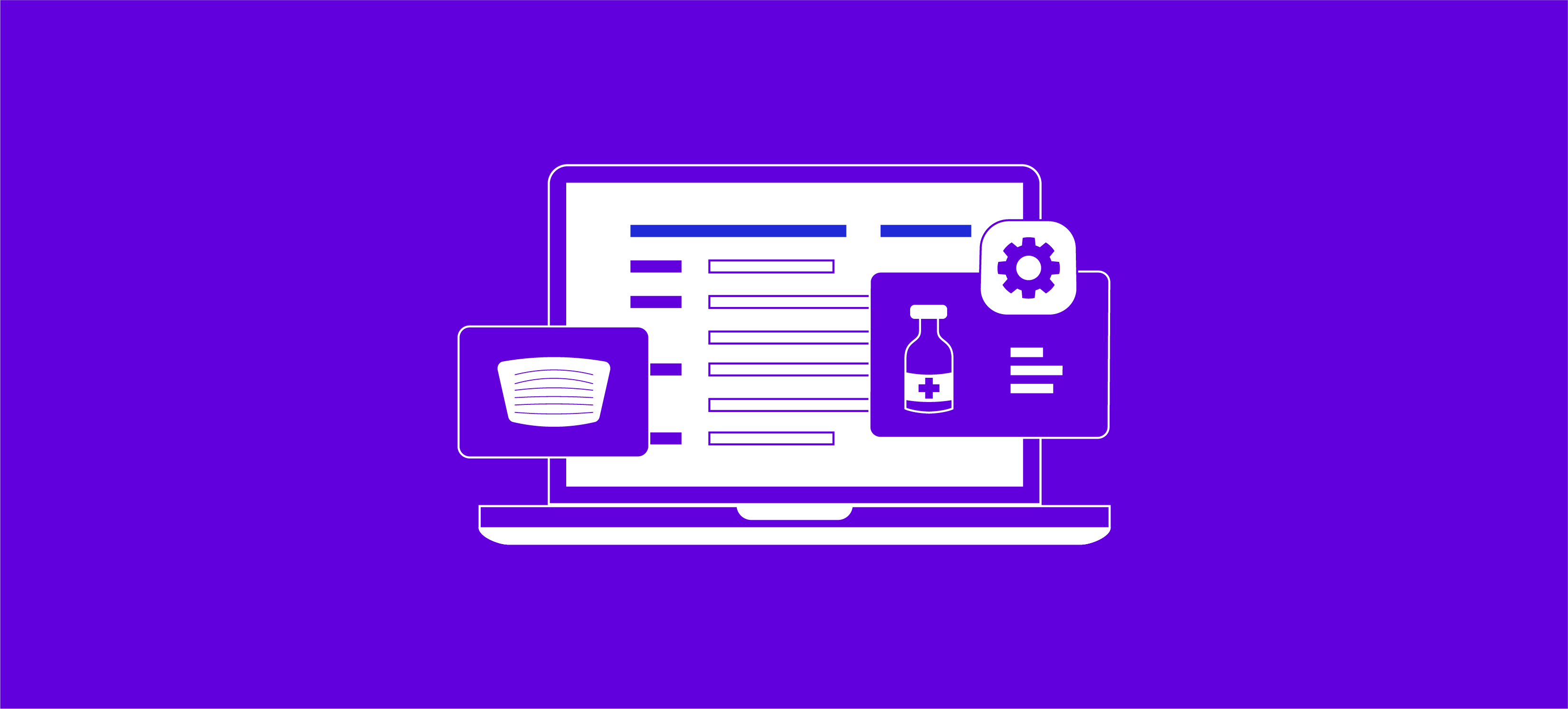
When it comes to technology for managing clinical privileges, it’s fair to say we’re living in the golden age. Not long ago, paper applications and manila folders ruled the day. Hospitals presented practitioners with unwieldy lists of procedures dubbed “laundry lists.” Physicians checked the boxes next to the services they asserted the qualifications to perform. Veteran MSPs even recall physicians who drew a vertical line down through all the boxes indicating they should be granted every privilege on the list.
Software has vastly improved the clinical privileging process for all parties—physicians, APPs, MSPs, and the committees and medical staff leaders who parse the privileging data to make sound decisions. While credentialing and privileging now go hand-in-hand with healthcare quality, patient safety, and practitioner performance improvement, not all software solutions are created equally in managing this “triple aim.”
Here are four key areas of a software platform to evaluate to determine whether the solution is comprehensive enough to handle the nuances of privileging. Your compliance, efficiency, and safety depend on it.
Keeping clinical privileges current
Technology led the way in enabling practitioners to perform endovascular procedures largely considered more beneficial and less invasive than traditional open surgeries. That’s just one example where the effects of a medical advancement rippled across multiple specialties. Now medical residents increasingly train to perform procedures and services once the domain of specialties other than their own. The pace of medical technology makes even a core privilege form and its special procedures list outdated almost as quickly as it’s created and shepherded through the approval process.
For MSPs who manage privileges, continuous research is required to stay current with industry developments and technological advancements. But that’s just not economically feasible for most hospitals that host a large number of specialties. Consider forecasts that APPs’ scopes of practice will continue expanding, and the upkeep doubles. It should be the norm that your privileging technology solution provides access to customizable templates and concise privileging language updates when you need them. The burden will always be on healthcare organizations to tailor any generic privilege template to each unique site where care is provided. But the burden of investing in privileging research should be on the vendor, who passes on the benefits to customers.
Tying privileges to performance improvement
Privileging has come a long way from the “no news is good news” approach to providers’ performance. That approach was characterized by a reappointment cycle that rolled around every two years with little or no monitoring occurring in between. Unless, of course, there was a negative outcome or complaint. We can thank The Joint Commission’s OPPE and FPPE requirements for raising the bar regarding how often and effectively hospitals measure competence and manage practitioner performance.
Best practice today for initially granting clinical privileges or initially appointing a provider is to link their clinical activity directly to the privileges they are requesting at a specific facility. This is typically done by gathering OPPE results or clinical performance assessment data from the applicant’s training programs, previous practice location(s), current practice location(s), or a combination of these. Alternatively, it can be accomplished by confirming competence through FPPE at the requested site.
At reappointment or renewal of clinical privileges, best practice is to gather and review performance assessment information for the past 24 months. In cases where it’s necessary (e.g., low- or no-volume practitioners), FPPE can be required.
The essential factor in both is that the healthcare organization is matching competency with privileges, and that there’s an ongoing process to determine whether practitioners need to modify or maintain privileges as a result. MSPs affirm competence by connecting privileging to the unique eligibility criteria at each site and through peer review (which includes FPPE and OPPE). Documenting and tracking cases and incidents brought by patients, other providers, or an insurance carrier, for example, should be easily accomplished in any privileging solution. Software tools that don’t enable full connections between these functions are nonstarters today.
Automating privileging steps
A great deal of the privileging process is best left in the hands of the experts who walk files through the process and with the decision makers who eventually receive them. The application of automation and algorithms in privileging is growing, but many organizations don’t leverage the advanced tools in their provider management software. The return on investment is realized very quickly when MSPs don’t have to double data-enter information or chase information and documents. Two primary examples include:
- Web crawlers use powerful verification algorithms and are the little self-driving cars of credentialing software. They are the answer to expediting primary source verification (PSV). It’s a notoriously difficult stage of credentialing due to the large number of items that require verification, difficult to find data, and reliance on non-responsive parties. Web crawlers automate the data verification workflow process, mirroring the steps a user would follow to complete a single verification or verify providers in batches. They can auto-run during off-hours or overnight, requiring user intervention only for the final steps for quality assurance. Single-click screen capture technology documents the text and images found to validate and complete the PSV check. Common targets for web crawlers are state licensure agencies, the DEA, OIG, and the NPDB.
- A dynamic import or export utility is another key advanced privileging tool to look for.. This technology allows your users (internal or authorized external) to import/export data from healthcare industry sources or sources specific to an organization (e.g., a CVO or another internal department). As with web crawlers, the two keys to import/export automation are control and convenience.
- Conditional rules are set specific to each data source to control and protect the integrity of the incoming data. Only authorized users can retrieve select files or data.
- A schedule can be set to import files or data, automating formerly manual processes.
Achieving paperless privileging
Going paperless still seems like mission impossible for many healthcare organizations, despite the overwhelming number of reasons to do so:
- Digital privileging offers security measures that paper files cannot offer.
- Data required for privileging is accessed and used by an increasing number of hospital departments and individuals.
- Failure to easily find and submit required documentation to regulators, insurers, etc. on time draws fines and jeopardizes accreditation and compliance. Software offers search, alerts, and automation to organize data and help with compliance.
- Space and storage are at a premium in organizations where overhead costs matter. The volume paper files requires becomes unmanageable at a certain threshold.
Like any other interdepartmental project, eliminating paper privilege files requires a road map that solicits buy-in of the affected parties. Every document you have now and collect going forward must be scanned and stored. If there isn’t a file hierarchy and sufficient storage, you’ll need to create an online filing system or categorization method.
Another critical step is to determine all affected parties. Make a comprehensive list of all individuals, departments, or vendors that contribute to or access the privileging data. Next, map what precise data it is that each need and how they use it. A sample list includes providers, office management, IT, and departments or functions with tangential or overlapping responsibilities related to provider application data such as Billing, HR, Quality, the CVO, and department or division chairs.