How to Evaluate Visitor Management Systems
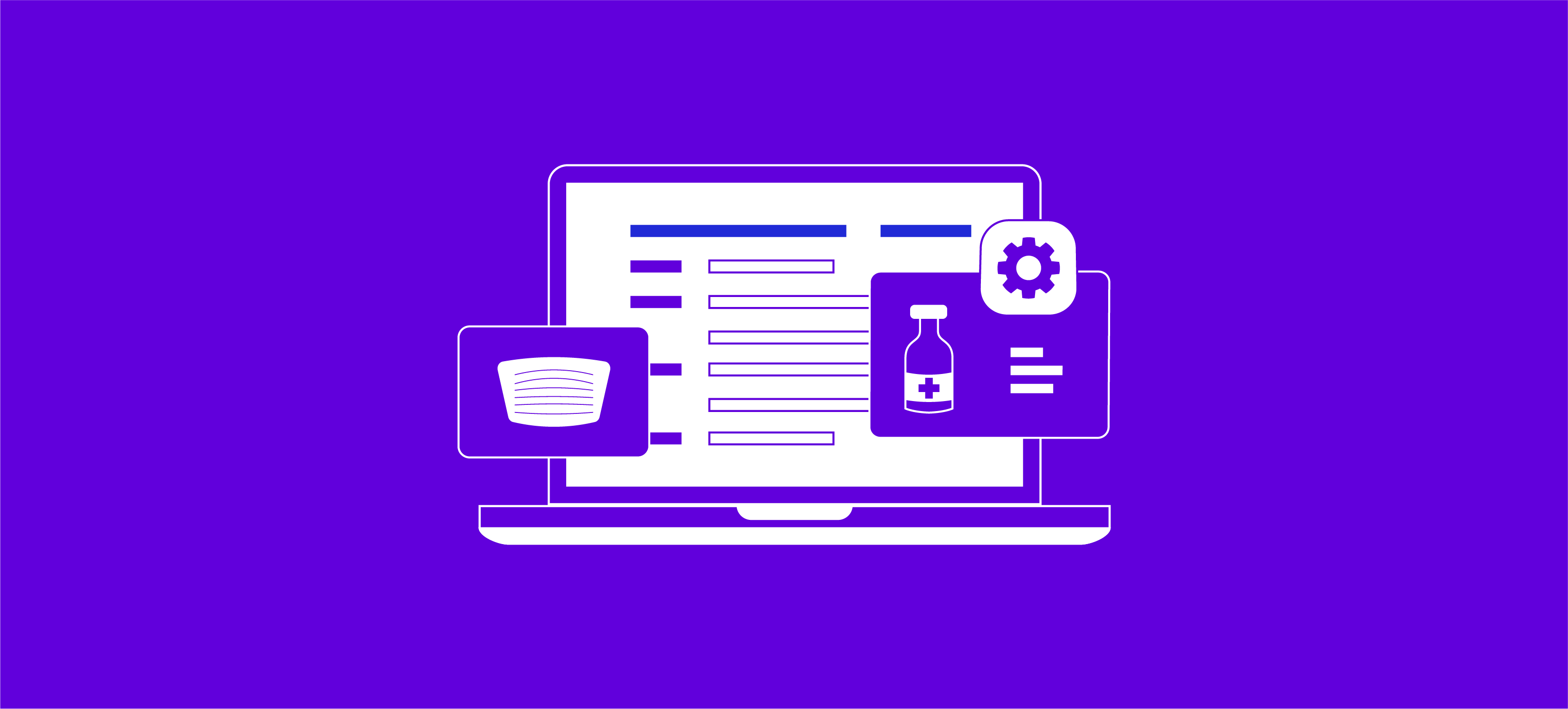
How Robust is Your Healthcare Visitor Management System?
A great visitor management system ensures the safety of patients, staff, visitors and your organization’s reputation.
Like all things in healthcare, something that seems like a straightforward process can have profound consequences should the worst occur. Is your organization overlooking the critical role of visitor management?
What is visitor management?
Hospitals and medical facilities are busy places with a constant flow of staff, patients, vendors, volunteers and visitors — and organizations are responsible for the health and safety everyone on-site. While many large healthcare organizations have a visitor management policy that requires patient visitors to sign-in at a reception area, others are just beginning to see the importance of visitor management as part of a holistic access management strategy.
To the uninitiated, visitor management may look like a straightforward process. Unlike staff and vendor credentialing, which involves lots of paperwork, visitor management is simply tracking who comes in and out of the facility to see patients. A simple paper sign-in log used to be a solution. However, today’s institutions need to have a system in place that not only protects the safety of its staff and patients, but also ensures compliance, and in the worst-case scenario, the organization’s reputation.
What is a visitor management system?
Starting with a visitor management policy – the system is created with the corresponding methods of capturing visitor information and subsequent use of the data. The right visitor management software balances security and efficiency and makes sure visitors get the professional welcome that sets the tone for their visit. It can also make the difference between an organized response to a crisis or pandemic, and a response that will tarnish a facility’s good name for years to come. Taken in the broad context of its function in ensuring the safety of visitors, patients and staff, the role of your healthcare visitor management system should be just as important as staff and vendor credentialing.
Assess your visitor management needs
How effective is your current system? Consider the answers to the following questions. If any of your answers are no, it may be time to take a closer look at visitor management.
- Can you visually separate visitors from staff, volunteers and vendors in your facility? If the answer is yes, can staff easily use visitor information to identify if the visitor is in the correct area?
- Do visitor check-ins always capture the required information?
- Does every point of entry to your facility have a visitor check-in? Or, is there some way of controlling visitor points of entry?
- Are there times of day when there is no visitor check-in, such as after hours?
- Are you able to identify when visitors have left?
- Can you quickly pinpoint visitors and their locations in case of an emergency?
- Can you contact visitors after their visit if the need arises?
- Are you able to control the number of visitors that enter the facility, or are going to a particular area?
- Can you exclude visitors from your facility?
- Are you able to produce reporting for audits?
Facilities using automated, cloud-based healthcare visitor management systems cite many benefits, but the most popular may be the badge system. Properly designed badges are always legible and display information consistently for easy recognition. The ideal badge only requires a glance to identify visitors, confirm the day of sign-in and ensure visitors are in the correct part of the facility.
Another significant benefit is the ability to run reports in real-time and easily drill down to specific visitor locations. Depending on the way a visitor management system is configured, visitors can be tracked to floors, departments, or even specific rooms. If there is a reason to clear a facility section quickly, visitor locations can be pinpointed with the click of a mouse and later used to confirm that everyone has been removed from the area.
Visitor management software can track visitor flow for a single facility or an entire campus. A central online platform not only provides transparency into visitor movements, but it can also be used to produce audits to demonstrate compliance if required.
Selecting the best visitor management software and system
After you have decided to make the jump to a more robust system, what features should you consider? Every facility has different requirements, but you should look at the following features to find the best software for your needs:
- Deployment: do you need a cloud-based or on-premise system?
- Visitor identification: which information would your organization find most useful to display on badges?
- Self-check-in: If visitors need to check themselves in, are kiosks available? How many would you need? Do you want visitors to be able to check-out?
- Visitor tracking: Which information would your organization like to have displayed and stored about visitors?
- Security: Would your facility benefit from different security protocols such as limited visitor hours, visitor denials, or even passwords to gain entry?
- Quick check-in: Do you have a high volume of visitors, or have a need for quick check-in that’s managed by volunteers or administrative staff? Visitor management solutions with ID scanning systems that automatically pull information from a driver’s license, or can search a database of past visitation, can log in patients in just a few seconds and may be ideal.
- Reporting: What information do you need about visitors? What reporting would you need to generate for a compliance audit? How could reporting be used in an emergency?
- Integration: Would you like the system to be able to scan for vendors, so they don’t slip through as visitors?
- Ease-of-use: Consider who will be using the system and the training it requires. Both staff and volunteers will have varying levels of tech knowledge, so the simpler, the better.
Visitor management in action
symplr provides easy-to-use, secure visitor management for organizations of all sizes. Our intuitive software and cloud-based system help you manage the safety of patients and staff while delivering compliance accountability and real-time reporting.
A common goal for the amount of time a visitor check-in should take is 30 seconds. With symplr, the easiest way to achieve this is with an automated registration using a driver’s license. In cases when a license is not available, a manual process using a camera to take the visitor’s picture can be used, which usually also falls into the 30-second timeframe.
Method 1: Automated driver’s license check-in
This is the most common way to check in visitors using symplr. Both sides of the license are scanned into the system. The visitor’s name and address automatically populate, as well as the picture from the scan. The area, room, or department is selected, and a preview of the printed badge appears. After the information is confirmed and printed, the visitor is required to wear the badge while on-premise. All information is stored securely online.
Method 2: Manual check-in
In situations when a driver's license is not available, manual registration can produce the same badge as an automated check-in. Visitor information such as name and address are entered, and a camera attached to the system takes a picture. A badge preview is produced, and after confirmation of correct details (against another form of ID if possible), the badge can be printed and worn by the visitor.
Method 3: Previous visitor search
This is the quickest of all methods. The visitor name is entered, and if the visitor is found in the system, information is confirmed, and a badge is printed. In cases when the information is not found, it is easy to select the automated license check-in or manual check-in from the screen.
Vendor search integration
Even though most vendors are aware of the rules for entry, on occasion, some are not. With symplr, you’re covered. If the feature is activated, every visitor is compared to the facility's vendor list. If the visitor is a vendor, staff can refer them to a vendor check-in station or have the option to check in the vendor via the visitor system. If the vendor is on a personal visit, he or she can be issued a visitor badge. This feature can save an already busy reception desk a lot of time while making it clear that protocols cannot be circumvented.
Reports are the key to safety and compliance
When a single platform is used, such as Visitor Management with symplr®, visitor information for all locations is centralized and stored securely in a cloud-based vault that is accessible online. Real-time reports, or reports of past activity for auditing purposes, are printed and shared from an easy-to-understand dashboard. Also, badges can be reprinted or edited if needed, and visitor check-out can be as easy as a single click.
Enhanced security for peace of mind
symplr offers enhanced security features such as denied access lists and visitor passwords. If a visitor on the Denied Access List attempts to sign in, no badge can be printed, and only a supervisor with admin access to the software can override the system. Access passwords can be a powerful layer of protection for patients and staff. If a visitor is unable to give the password at check-in, access is denied.
Choosing the best-fit visitor management system for office and healthcare on-floor use has several defining factors, such as features that mitigate risk, centralized, easily accessible data for all locations, and badges that are easy to generate and straightforward for staff to use. Visitor Management from Symplr® is a simple and scalable solution for any healthcare facility that is looking for the benefits of a state-of-the-art system. Contact us today to schedule a demo and learn why so many facilities turn to symplr for their visitor management needs.

