Medicare Provider Enrollment and PECOS

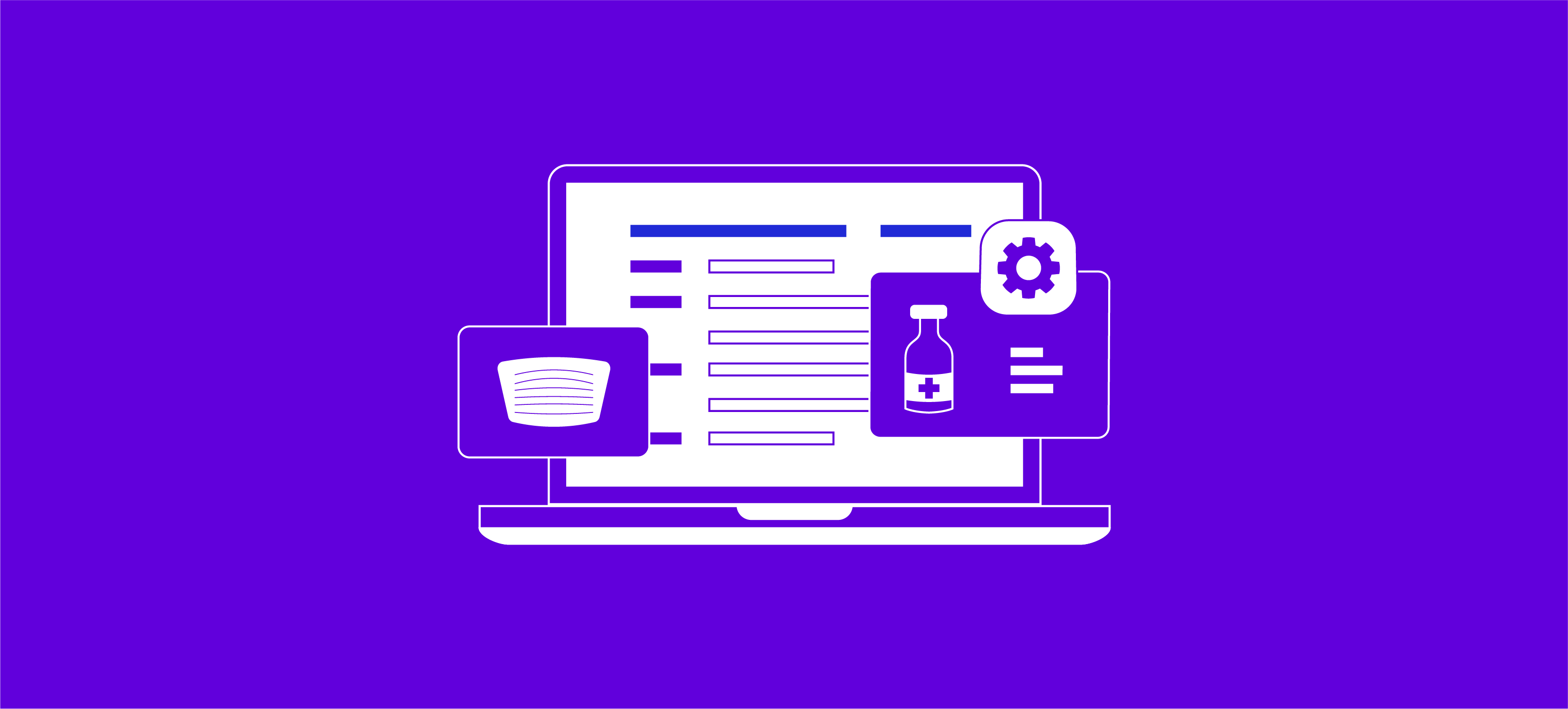
 The Provider Enrollment, Chain and Ownership System (PECOS) is a web-accessed platform used to initiate the relationship between the providers and suppliers of healthcare related services and goods with the governmental agencies that administer the Medicare program.
The Provider Enrollment, Chain and Ownership System (PECOS) is a web-accessed platform used to initiate the relationship between the providers and suppliers of healthcare related services and goods with the governmental agencies that administer the Medicare program.
Medicare provides medical coverage to almost 50 million Americans, mostly seniors. As such, it transmits and receives a monumental amount of data on a daily basis. It is essential that providers and suppliers are accurately tracked through the Medicare system and PECOS is instrumental in facilitating and monitoring the enrollment process.
About PECOS
The new Internet-based PECOS online application supersedes the Medicare enrollment paper application form, CMS-855. The system is accessed here using the NPPES User ID. The system provides the following functionality:
-
Submittal of the initial Medicare enrollment application
-
Track the application throughout the enrollment process
-
View enrollment information and change as necessary
-
Submit changes to an existing record
-
Reopen an inactive provider or supplier account
-
Add, change or terminate a reassignment of benefits
-
Submit a change of ownership (CHOW) document if an entity is bought or sold
-
Withdraw from the Medicare program
The Benefits of PECOS for Healthcare Providers & Suppliers
There are multiple benefits for all parties involved in the Medicare program due to the implementation of PECOS. Foremost among these are:
-
Initial enrollment is up to 25% faster than the previously used, paper system (45 days for online processing vs. 60 days for paper)
-
The application process does not use a “shotgun” approach and only asks for relevant information
-
Providers and suppliers have ready access, 24/7, to the information in their file and, thus, are more able to update critical information in a timely manner
-
Diminished clerical and administrative time needed to enroll, alter or terminate the relationship
Possible Challenges Faced When Using PECOS
While PECOS is highly recommended by CMS, some have challenges while using the system. If you use a Payer Enrollment organization or outside vendor to enroll your providers, the 15 day deadline for the carrier to receive the signature pages can become an issue. You cannot print the signature pages until after you have completed the online application. Often times the local office staff does not understand the urgency of getting these returned timely. Since CMS still requires a “wet” signature, these pages cannot be faxed or emailed in. Should you miss your deadline, you have to start the enrollment process over. Ultimately what should be a time saver can end up costing you.
Another challenge comes when trying to obtain the provider’s UserID and Password to gain access to their PECOS file. Most times, the provider has not kept up with this information. This can prove challenging for anyone to obtain, especially outside enrollment personnel. The only person NPPES will give this information to is the provider himself. It only takes a phone call but for a busy practice, making that necessary call can be put off repeatedly during a busy day.
Enrollment
The actual enrollment process is extremely simple. A healthcare provider need only visit the website of the Centers for Medicare and Medicaid Services located here for complete instructions. In addition, there is a step by step guide available here to assist you in the process. It is a worthwhile resource as it documents the information that any provider or supplier will need to complete the enrollment form.
Once ready, with information in hand, log onto PECOS with your NPPES User ID and password here. Then complete, review, and submit the electronic enrollment application. Providers will also have to mail an original signed Certification Statement and supporting documents to Medicare within 15 days of your electronic submission. This last step is a formality for legal purposes as the processing starts as soon as the electronic form is submitted.