How to Register for an NPI
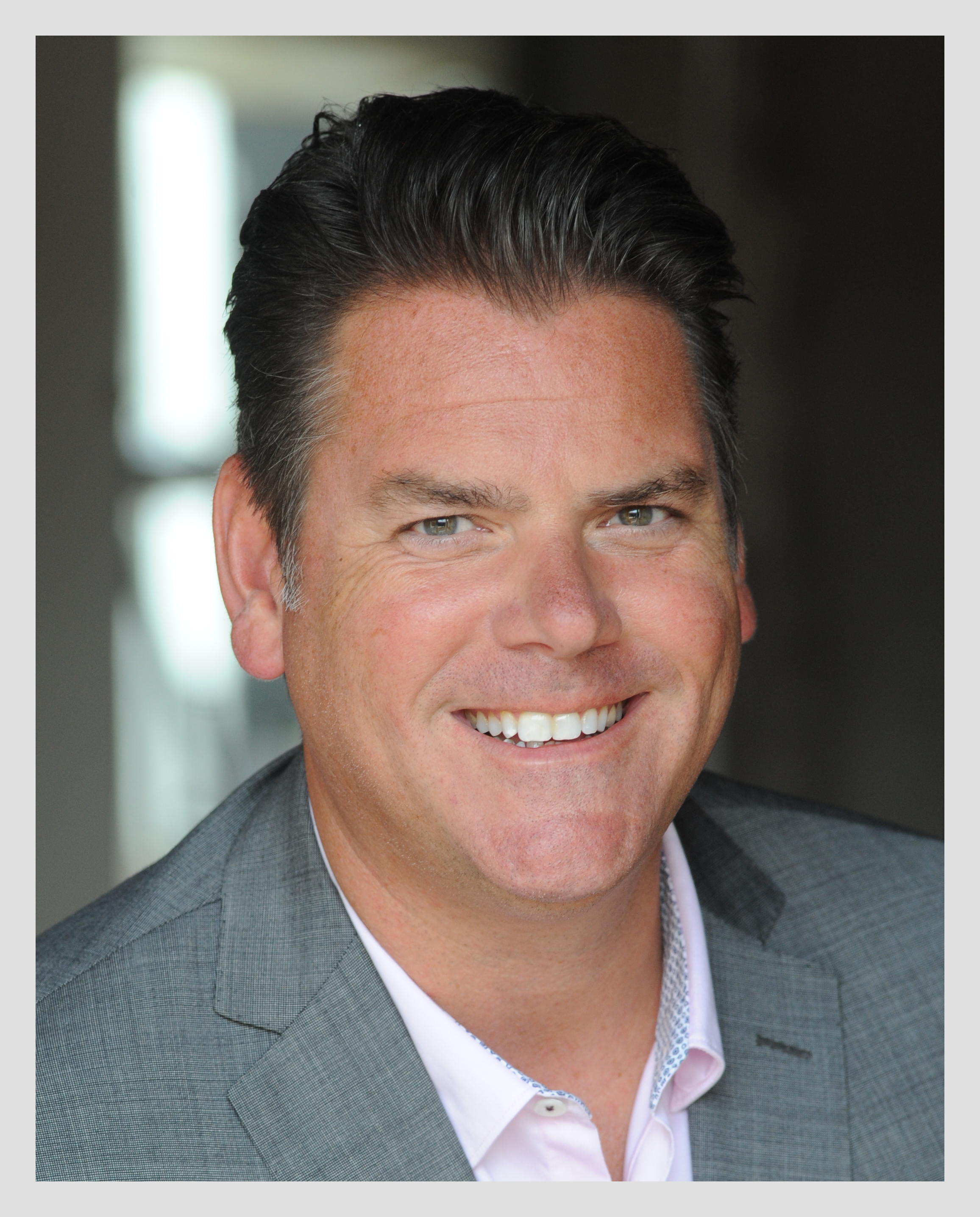

Every healthcare provider covered by a health plan carries one. This assigned 10-digit, unique identification number will follow them throughout their career. It reveals no other pertinent information about the clinician—not their state(s) of practice, specialty, or license information—but is a critical piece of data in their ability to be credentialed, enrolled with payers, and thus to deliver patient care.
It's the National Provider Identifier (NPI)—and under the Health Insurance Portability and Accountability Act (HIPAA), it must be used to administer and transmit healthcare data between providers, healthcare facilities, private payers, government payers (e.g., Medicare), and governmental oversight agencies. Specifically, NPIs must be used in connection with all electronic transactions identified in HIPAA.
To facilitate the use of these standard, unique identifiers for healthcare providers, the Centers for Medicare & Medicaid Services (CMS) created the National Plan and Provider Enumeration System (NPPES). It's responsible for collecting the identifying information for healthcare providers and assigning the NPI, mandated for use by physicians, physician assistants, registered nurses, nurse practitioners, dentists, and others.
In addition to acting as an identifier for individual clinicians, healthcare facilities such as the following must obtain an NPI number:
-
Hospitals
-
Home healthcare agencies
-
Nursing homes and long-term care and skilled nursing facilities
-
Residential treatment centers
-
Group practices
-
Laboratories
-
Pharmacies
-
Medical equipment companies
The importance of the NPI number
The NPI will follow an individual throughout their career in healthcare. Whether in private practice or in a group setting, the number will identify the clinician for several purposes. In a group setting, the NPI is used to facilitate many activities including payer enrollment, billing and claims, and collection.
The primary benefit of the NPI is in the transfer of information from one entity to another. By uniquely identifying every provider, parties on each side of the transmission can communicate simply and efficiently. The NPI also includes a check digit in the final position to avoid keying errors. In addition, healthcare payers use the NPI to quickly double-check treatment regimens, providers' clinical privileges, and insurance eligibility for claims processing.
As an added bonus, the healthcare industry as a whole uses the information compiled in the NPI data set to examine and holistically improve patient care. For example, NPI data has been used to investigate referral patterns and improve their overall efficiency.
In short, the use of a unique NPI for all healthcare providers and facilities has improved individual patient care, relieved providers of numerous administrative hassles, and facilitated reimbursements in a more timely manner.
How to register for an NPI
Registration for an NPI number is a relatively quick and easy online application process that requires about a dozen pieces of information for either a provider or a facility. The NPI application with relevant instructions can be found here on the NPPES website. Approval takes up to 20 days, and once the NPI is assigned, it is included in a searchable database.
Step 1: Create a user account in the "I&A" system
First, applicants must create a new account within the NPPES system called the "Identity and Access Management System (I&A)." This will create a user ID and password. Both those who do not yet have an I&A account and those who need to modify an existing I&A profile or gain access to a provider would select the "create or manage account" button to navigate to I&A.
Step 2: Find the correct application type
Next, with an I&A user account established, the applicant should navigate to the NPPES main page and select the appropriate option from the following:
Apply for an NPI for myself
An individual who renders healthcare services should select this option if they seek to have an NPI associated with them, not the location where services will be performed. Once selected, the applicant will be directed to a provider profile page with the provider information prepopulated from your I&A account.
Apply for an NPI for another individual
An individual applying for an NPI for another individual who renders healthcare services would select this option. The NPI will be associated with the individual, not a specific location or specialty. Upon selecting this option, a popup message will ask the user to identify whether they're applying for an NPI as an employee of the provider or a surrogate for the provider, and then will direct the user to the provider profile page to continue.
Apply for an NPI for an organization
An individual applying for an NPI for an organization that delivers healthcare services or supplies to patients would select this option. The system will display a popup message to confirm whether the application is for an NPI as an employee of the provider or a surrogate for the provider, and then will direct the user to the provider profile page to continue.
Step 3: Complete and submit the application
Third, the NPPES system will walk the applicant through sections to complete, including:
- Individual provider profile page
- Organizational provider profile page
- Address page
- Health information exchange (HIE) page (optional)
- Other identifiers page
- Taxonomy page
- Contact information page
- Error check page
- Submission page and submission confirmation page
Securing an NPI does not replace the required process of payer enrollment; however, it is a crucial first step for any new provider or provider starting a new solo practice or multi-provider group.
Want to learn more about the steps that occur before provider credentialing and payer enrollment take place? symplr CVO Services can help.
